| |
Simple Action State (ROS)
Description: This tutorial shows an example of states that call directly into the actionlib interface.Tutorial Level: BEGINNER
All of the following examples can be ran without modification. They can be found in the smach_tutorials package in the examples directory. The comments at the head of each file show roughly what the output from running the script should look like.
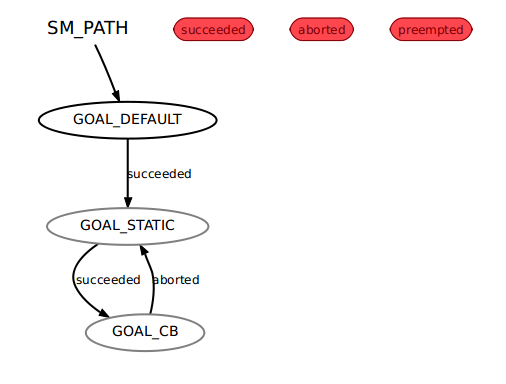
1 #!/usr/bin/env python
2
3 import roslib; roslib.load_manifest('smach_tutorials')
4 import rospy
5 import smach
6 import smach_ros
7
8 from smach_tutorials.msg import TestAction, TestGoal
9 from actionlib import *
10 from actionlib_msgs.msg import *
11
12
13 # Create a trivial action server
14 class TestServer:
15 def __init__(self,name):
16 self._sas = SimpleActionServer(name,
17 TestAction,
18 execute_cb=self.execute_cb)
19
20 def execute_cb(self, msg):
21 if msg.goal == 0:
22 self._sas.set_succeeded()
23 elif msg.goal == 1:
24 self._sas.set_aborted()
25 elif msg.goal == 2:
26 self._sas.set_preempted()
27
28 def main():
29 rospy.init_node('smach_example_actionlib')
30
31 # Start an action server
32 server = TestServer('test_action')
33
34 # Create a SMACH state machine
35 sm0 = smach.StateMachine(outcomes=['succeeded','aborted','preempted'])
36
37 # Open the container
38 with sm0:
39 # Add states to the container
40
41 # Add a simple action state. This will use an empty, default goal
42 # As seen in TestServer above, an empty goal will always return with
43 # GoalStatus.SUCCEEDED, causing this simple action state to return
44 # the outcome 'succeeded'
45 smach.StateMachine.add('GOAL_DEFAULT',
46 smach_ros.SimpleActionState('test_action', TestAction),
47 {'succeeded':'GOAL_STATIC'})
48
49 # Add another simple action state. This will give a goal
50 # that should abort the action state when it is received, so we
51 # map 'aborted' for this state onto 'succeeded' for the state machine.
52 smach.StateMachine.add('GOAL_STATIC',
53 smach_ros.SimpleActionState('test_action', TestAction,
54 goal = TestGoal(goal=1)),
55 {'aborted':'GOAL_CB'})
56
57
58 # Add another simple action state. This will give a goal
59 # that should abort the action state when it is received, so we
60 # map 'aborted' for this state onto 'succeeded' for the state machine.
61 def goal_callback(userdata, default_goal):
62 goal = TestGoal()
63 goal.goal = 2
64 return goal
65
66 smach.StateMachine.add('GOAL_CB',
67 smach_ros.SimpleActionState('test_action', TestAction,
68 goal_cb = goal_callback),
69 {'aborted':'succeeded'})
70
71 # For more examples on how to set goals and process results, see
72 # executive_smach/smach_ros/tests/smach_actionlib.py
73
74 # Execute SMACH plan
75 outcome = sm0.execute()
76
77 rospy.signal_shutdown('All done.')
78
79
80 if __name__ == '__main__':
81 main()







